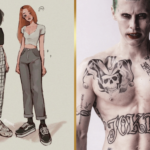In today’s digital world, privacy and security have become paramount concerns for internet users. With hackers, advertisers, and even government agencies increasingly tracking online activities, many individuals are turning to Virtual Private Networks (VPNs) as a solution to safeguard their browsing data and enhance their privacy. A VPN works by encrypting your internet traffic and masking your IP address, making it harder for third parties to monitor your online behavior.
While many VPN providers offer premium, subscription-based services, there are also free VPN options available for Windows users. These free VPNs can help protect your privacy, bypass geographic restrictions, and secure your connection on public Wi-Fi networks—all without the need for a credit card. However, like any free service, free VPNs come with certain limitations and potential drawbacks. In this article, we’ll explore the world of free VPN for Windows their benefits, risks, and how to choose the best one for your needs.
What is a VPN, and Why Do You Need One?

Before diving into the world of free VPNs for Windows, it’s important to understand what a VPN is and why it’s useful.
A Virtual Private Network (VPN) is a security tool that routes your internet traffic through an encrypted tunnel, securing the data you send and receive. When you use a VPN, your internet service provider (ISP) and third parties such as websites or advertisers cannot see your online activity. Additionally, your real IP address is hidden and replaced with the VPN server’s IP, making it difficult for anyone to track your physical location.
Here are some key reasons why you might need a VPN:
- Privacy Protection: VPNs prevent your online activities from being tracked by advertisers, hackers, and government agencies. By encrypting your data, VPNs add an extra layer of security, especially when browsing on public Wi-Fi networks.
- Access Geo-Restricted Content: Many streaming services, websites, and apps restrict content based on geographic location. For example, Netflix has different libraries for different countries. A VPN allows you to change your virtual location by connecting to servers in different countries, giving you access to content that might otherwise be blocked in your region.
- Avoid Internet Censorship: In some countries, access to certain websites and services is restricted or censored. A VPN helps you bypass these restrictions by allowing you to connect to servers in countries where these websites are not blocked.
- Secure Your Connection on Public Wi-Fi: Public Wi-Fi networks, such as those found in cafes, airports, or hotels, are often unsecured, making them prime targets for hackers. By using a VPN, your connection is encrypted, protecting your sensitive data from potential threats.
How Free VPNs Work for Windows

Free VPNs for Windows operate similarly to their paid counterparts, but there are some important differences in terms of performance, features, and restrictions. To use a free VPN, you simply download and install the VPN application on your Windows computer, sign up for an account (if required), and connect to a VPN server. Once connected, your internet traffic is routed through the VPN’s server, and your data is encrypted.
While most free VPNs offer essential privacy features like encryption and IP masking, they often come with limitations such as:
- Data Caps: Many free VPNs limit the amount of data you can use each month. Once you reach the data limit, you either need to wait until the next month or upgrade to a paid plan.
- Limited Server Locations: Free VPNs often offer fewer server options compared to premium services. This can lead to slower speeds, especially if the available servers are overloaded or located far from your physical location.
- Slower Speeds: Free VPNs are often slower than paid services because they have fewer resources to dedicate to their users. This can result in buffering, lag, or a degraded experience when streaming videos or using data-intensive applications.
- Ads and Tracking: Some free VPN providers rely on advertising revenue, which means you may encounter pop-ups or ads while browsing. In some cases, free VPNs may also log and sell your data to third-party advertisers, which defeats the purpose of using a VPN for privacy.
Pros and Cons of Free VPNs for Windows
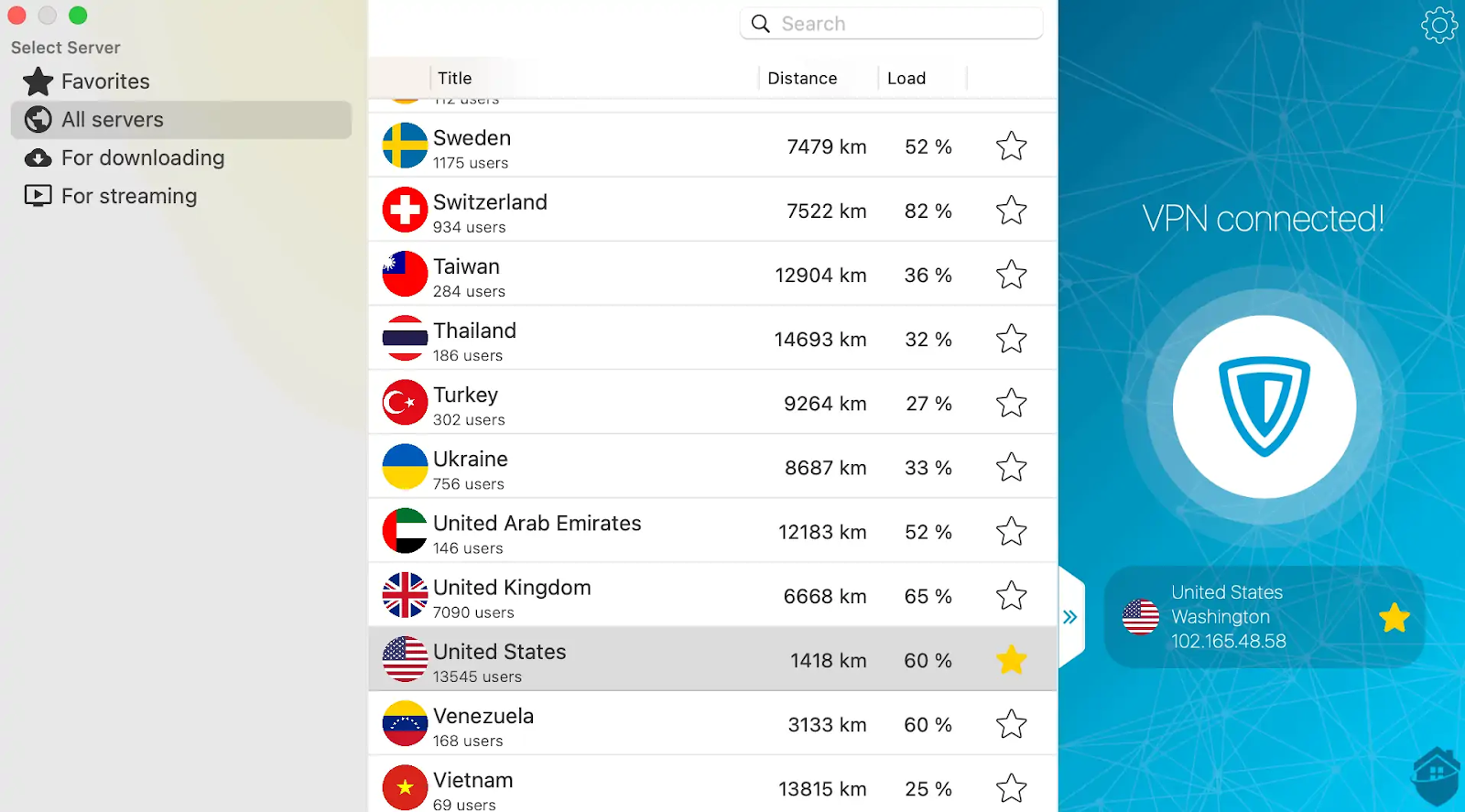
Like any service, free VPNs have their advantages and disadvantages. Before choosing a free VPN for Windows, it’s important to weigh the pros and cons.
Pros of Free VPNs:
- Cost-Free: The most obvious advantage of a free VPN is that it doesn’t require any payment. This makes it accessible to people who want to enhance their privacy online without committing to a subscription or purchasing a premium service.
- Ease of Use: Most free VPNs for Windows come with a simple, user-friendly interface that makes them easy to set up and use. Whether you’re tech-savvy or not, the process of downloading, installing, and using a free VPN is typically straightforward.
- Basic Privacy Protection: Even free VPNs offer essential privacy features, such as hiding your IP address and encrypting your connection, which helps protect your data on public Wi-Fi networks or when accessing sensitive websites.
- Bypass Geo-Restrictions: Many free VPNs allow you to change your virtual location by connecting to servers in different countries. This lets you bypass restrictions on streaming services, websites, and content.
Cons of Free VPNs:
- Limited Features: Free VPN services typically offer fewer features than premium ones. You may be restricted to a limited number of server locations, and certain advanced features such as a kill switch, split tunneling, or multi-hop servers may be unavailable.
- Data Limits: Most free VPNs impose data caps, meaning you can only use a certain amount of data each month. Once you hit the cap, you may either need to wait until the next month or upgrade to a paid plan.
- Slower Speeds: Free VPNs often have slower connection speeds, especially when compared to paid services that have more servers and resources. This can result in frustrating buffering or lag when streaming videos or gaming online.
- Security and Privacy Risks: Some free VPN providers are known to track user activity, inject ads into web pages, or sell your data to third-party advertisers. It’s important to carefully read the privacy policy and ensure the VPN provider follows a strict no-logs policy.
- Limited Support: Free VPN services typically don’t offer the same level of customer support as paid services. If you encounter issues or need technical assistance, you may be left to troubleshoot on your own.
Best Free VPNs for Windows
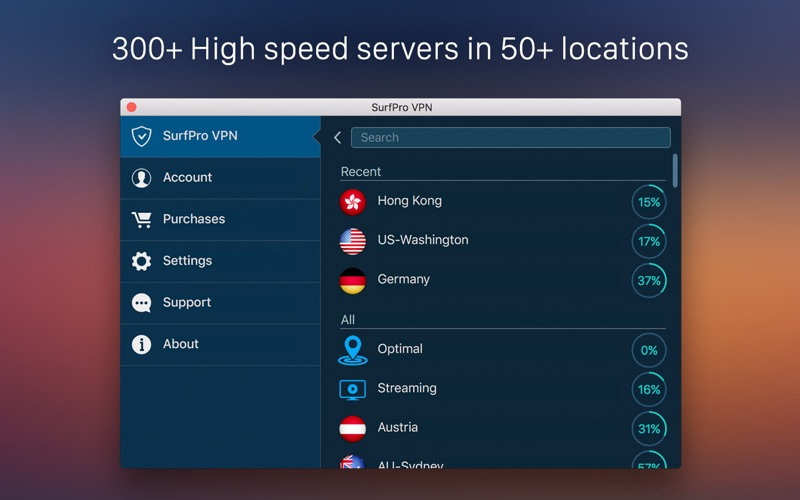
If you’re looking for a free VPN for Windows PC, there are several reputable providers worth considering. While free VPNs come with limitations, these options strike a good balance between privacy, security, and usability.
1. ProtonVPN (Free Plan)
ProtonVPN offers a strong free plan with no data limits, making it one of the best options available. The free version provides access to servers in three countries (the U.S., Japan, and the Netherlands). ProtonVPN is known for its strong security features and strict no-logs policy, making it a top choice for privacy-conscious users.
- Key Features: No data limits, strong encryption, no-logs policy
- Limitations: Limited server locations, slower speeds
2. Windscribe
Windscribe is another excellent free VPN for Windows. The free plan offers 10GB of data per month (with the possibility of earning more by tweeting about the service). Windscribe’s free version also provides access to servers in 10 different countries, which is generous compared to other free VPNs.
- Key Features: 10GB of free data, strong encryption, ad-blocking, and tracker-blocking
- Limitations: Slower speeds on free servers
3. Hide.me
Hide.me offers a free VPN plan with 10GB of monthly data. It provides strong security features, including AES-256 encryption and a no-logs policy. The free version also supports five server locations, including the U.S., Canada, the Netherlands, and Germany.
- Key Features: 10GB of free data, strong encryption, no-logs policy
- Limitations: Limited server locations, slower speeds
4. TunnelBear
TunnelBear is one of the most user-friendly free VPNs available. It offers 500MB of free data per month, which is limited but useful for light browsing or testing the service. TunnelBear provides strong encryption and a reliable no-logs policy.
- Key Features: User-friendly interface, strong encryption, and reliable security
- Limitations: 500MB of data per month, limited features
Conclusion: Is a Free VPN for Windows Right for You?
A free VPN for Windows can be a good option for casual users who want basic privacy protection and the ability to access geo-restricted content. However, they come with limitations such as data caps, slower speeds, and fewer server options. For those who require more robust features, better speeds, or unlimited data, a premium VPN service may be worth considering.
When choosing a free VPN, make sure to research the provider’s privacy policy and terms of service to ensure that your data will be kept secure and private. By weighing the pros and cons, you can select the best free VPN for your needs and enjoy a safer, more private online experience.