Introduction to Table Design
Table design plays a crucial role in organizing and presenting data effectively. Whether in databases, spreadsheets, or user interfaces, a well-designed table ensures clarity, usability, and accessibility. Proper table design enhances readability, facilitates data analysis, and improves decision-making. This article explores key principles, best practices, and strategies for designing effective tables.
Key Principles of Table Design
1. Clarity and Readability
A table should present information in a way that is easy to understand. The design should prioritize readability by avoiding unnecessary complexity and ensuring proper alignment and spacing.
2. Consistency in Formatting
Using a consistent format throughout a table helps users quickly identify patterns and relationships. Standardizing font styles, colors, and spacing enhances usability.
3. Appropriate Column and Row Structures
Tables should be structured logically, with clearly defined column headers and properly aligned rows. Data should be grouped logically, making comparisons easier.
4. Scalability
A good table design should accommodate changes in data size without losing readability. This includes ensuring proper width adjustments and avoiding excessive scrolling.
5. Accessibility
Tables should be designed for all users, including those using screen readers. Providing clear headers, captions, and alternative text enhances accessibility.
Best Practices for Table Design
1. Use Meaningful Headers
Headers should accurately describe the content of each column. Avoid ambiguous or overly technical terms that may confuse users.
2. Avoid Overcrowding
Too much information in a table can make it difficult to read. Use white space, break data into sections, or use multiple tables to maintain clarity.
3. Align Data Properly
- Text values should be left-aligned for readability.
- Numbers should be right-aligned for easy comparison.
- Dates should follow a consistent format.
4. Use Visual Cues
Adding subtle visual cues like alternating row colors, borders, and gridlines can improve readability and navigation.
5. Sort and Filter Options
When working with interactive tables, including sorting and filtering capabilities enhances usability and allows users to find relevant data quickly.
Table Design in Databases
1. Normalization
Normalization reduces redundancy and ensures data integrity by structuring tables in a relational database efficiently.
2. Primary and Foreign Keys
Using primary keys for unique identification and foreign keys for relationships between tables enhances data consistency and retrieval.
3. Indexing for Performance
Indexes improve query performance by allowing faster data retrieval, making table access more efficient.
Table Design in User Interfaces
1. Responsive Layouts
Tables should be designed to adjust dynamically to different screen sizes, ensuring usability on desktops, tablets, and mobile devices.
2. Pagination for Large Datasets
Displaying data in paginated sections prevents tables from becoming overwhelming and improves user experience.
3. Interactive Features
Features such as expandable rows, sorting, and search functionality enhance table usability in web and application interfaces.
Conclusion
Effective table design is essential for presenting and managing data efficiently. By focusing on clarity, structure, and usability, tables can improve data interpretation and decision-making. Whether used in databases, spreadsheets, or user interfaces, a well-structured table enhances accessibility and readability, making data more valuable and actionable.